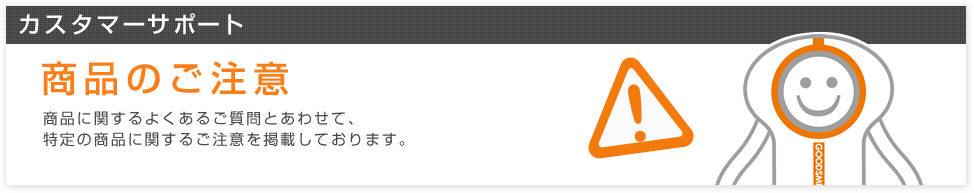1/8th Scale 'Rin Shibuya: New Generation Ver.': Attaching the Microphone
Thank you for your continued support of Good Smile Company products.
This post is how to explain how to attach the microphone and cord on the recently released Rin Shibuya: New Generation Ver.

1) Cord End Length
The bottom section of the microphone is initially attached to the cord. You can adjust its position along the cord, allowing for more cord to attach the actual microphone onto. Simply pull the black piece along the cord as in this photo.
2) Attaching the Microphone
Support the base of the cord as in the first photo shown here, and then slowly twist the microphone onto the cord. Once as much cord as possible has been inserted into the microphone, push the black base of the microphone back up to close the gap.

3) Attaching to the Microphone Stand
Once the cord is attached, simply place the microphone into the stand. (The stand attachs at the point the red arrow is pointing at.)

4) Connect the Cord to the Base
The other end of the microphone cord should now be inserted into the figure's base. The very end of the cord can also be removed.

If you have any further questions, please contact our support team below.
- Customer Support -
Email: support@goodsmile.jp
Web Form http://partner.goodsmile.info/support/eng/inquiry/